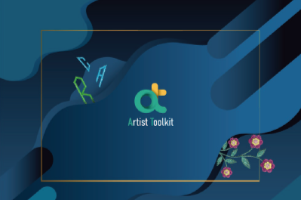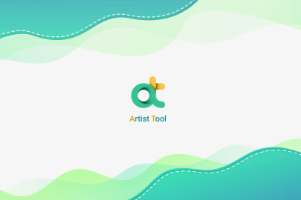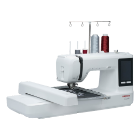NE210


Features
| WiFi function | |
| Artist Tool App | |
| Artist Toolkit embroidery software | |
| Lovely embroidery designs by Eleonora Galvagno | |
| 3.5" color LCD display | |
| Quick removal needle plate | |
| Wide working space 170mm | |
| 3 LEDs illumination | |
| Advanced auto needle threader | |
| Auto thread cutter | |
| 392 built-in stitch patterns including 3 alphabets | |
| Box feeding system | |
| Electronic buttonhole foot | |
| 100+ built-in embroidery designs | |
| Maximum embroidery area:120 x 180mm(4.7" x 7.1") |

Designed by Elenora Gaivagno

WiFi Function

3.5" LCD Color Touch Screen

Quick Removal Needle Plate

Speed Adjustment Dial

Auto Threaded Cutter

Advance Auto Needle Threader

Horizontal Drop-in Boobin System

Electronic Buttonhole Foot

Maximum Embrodiery Area:
120 x 180mm

A c c e s s o r i e s

| All purpose foot | Spool pin felt |
| Zipper foot | Second spool pin |
| Electronic buttonhole foot | Pack of needles |
| Stain stitch foot | L-screwdriver |
| Button sewing foot | Screwdriver |
| Blind hem foot | Seam ripper/brush |
| Overcasting foot | Thread net |
| Darning/embroidery foot | Straight stitch plate |
| Bobbin(3x) | Stylus |
| Edge/quilting guide | Embroidery set |
| Spool holder(Large & Small) |

Software & APP
Artist Tool App

Built-in Wi-Fi
It is easy to send embroidery designs from mobile device or computer to the machine
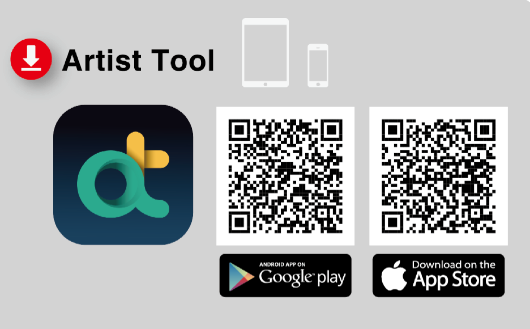
Artist Tool App
With Artist Tool App, you can leave your machine and create or edit your designs and monitor embroidery progress anywhere

Edit Embroidery Designs

Transfer Files

Stitch Monitoring
Artist Toolkit Software
Artist Toolkit is an easy-to-use but multi-function embroidery software. It works on both Windows and MAC OS
DOWNLOAD HERE â


Edit Mode
70 Embroidery patterns included. Free to rotate, align, array and edit your designs.

Text Manager
Manage and create letters by 11 built-in fonts. You can change its shape and size, place text on a path or on any shape you have created.

Monogram
Create your personal monogram ideas by different selection of fonts and frames.

Paint Mode
Draw different graphics and line to create your own design easily.

Pressure Sensitivity
Take advantage of the pressure sensitivity feature to create paint strokes by using your pressure sensitive stylus. You are free to control width, spacing, angle or jitters based on the pressure of your stylus on the table

* Pressure sensitive stylus is mandatory
Photo Stitch
Capture images and convert them to cross stitch, random stitch and overlap satin stitch. Easy to convert your photo to a beautiful embroidery design.